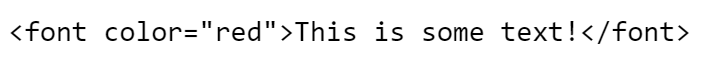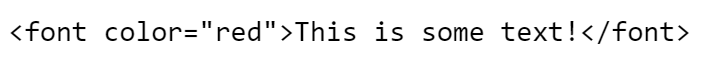This site will help you change your font color
- Go to your dashboard.
- Scroll over to "index.html" and click on edit.
- Find the white text that needs to have its color changed.
- Insert the following tag:
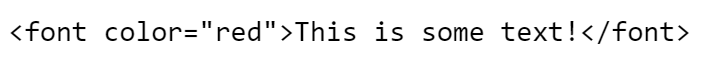
- Write your text in between the the tag.
- Click save.
- Check out your site.
To learn more HTML/CSS, check out these tutorials!